 |
OpenStreetMap (OSM) is a collaborative project to create a free editable map of the world. The maps are created using data from portable GPS devices, aerial photography and other free sources. Both rendered images and the vector dataset are available for download under a Creative Commons Attribution−ShareAlike 2.0 licence. Registered users can upload GPS track logs and edit the vector data using the given editing tools. OpenStreetMap was inspired by sites such as Wikipedia − the map display features a prominent "Edit" tab and a full revision history is maintained.
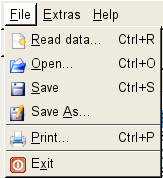
After clicking on the menu point Save as... a file dialog appears.
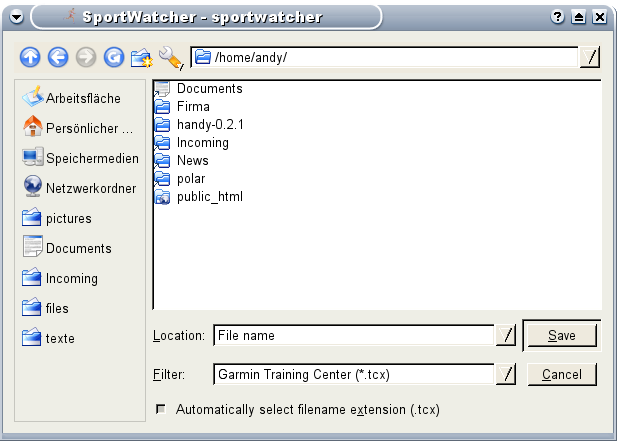
Choose the file extension OSM on the bottom of the dialog box, select the
directory where you like to save the file and enter a file name. Then click on
the button Save.
In case the file already exist, a dialog box appears. You can choose to
overwrite the file.
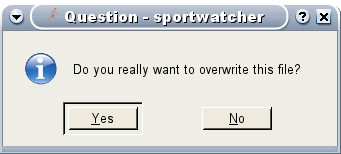
Click on YES and the file will be overwritten. If successful, you
get a success message
Click on NO and the dialog box diasappears. Nothing else happens.
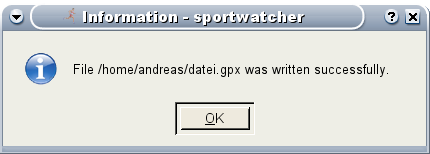
 |
6.2 Save track in GPX format |  |
© 2006 − 2011 by Andreas Theofilu (theosys)