 |
GPX, or GPS eXchange Format is an XML schema designed for describing GPS data between software applications. It can be used to describe waypoints, tracks, and routes. The format is open and can be used without the need to pay licence fees. Its tags store location, elevation, and time and can in this way be used to interchange data between GPS devices and software packages. Such computer programs allow you for example to view your track, project your track on satellite images (in Google Earth), annotate maps, and tag photographs with the geolocation in the Exif metadata.
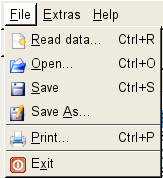
After clicking on the menu point Save as... a file dialog appears.
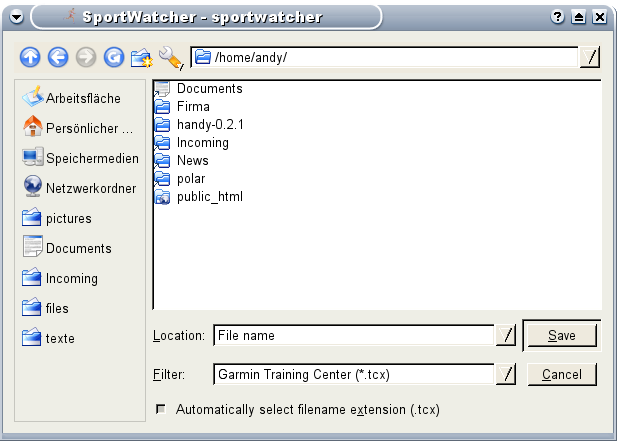
Choose the file extension GPX on the bottom of the dialog box, select the
directory where you like to save the file and enter a file name. Then click on
the button Save.
In case the file already exist, a dialog box appears. You can choose to
overwrite the file.
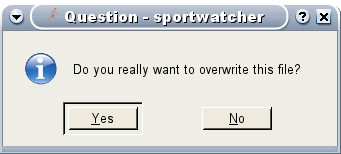
Click on YES and the file will be overwritten. If successful, you
get a success message
Click on NO and the dialog box diasappears. Nothing else happens.
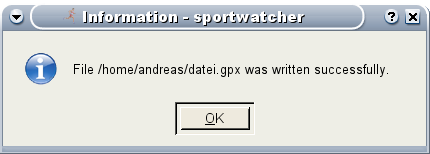
 |
6.1 Save heart rate data as Polar compatible file |  |
 |
6.3 Save track in OSM format |  |
© 2006 − 2011 by Andreas Theofilu (theosys)